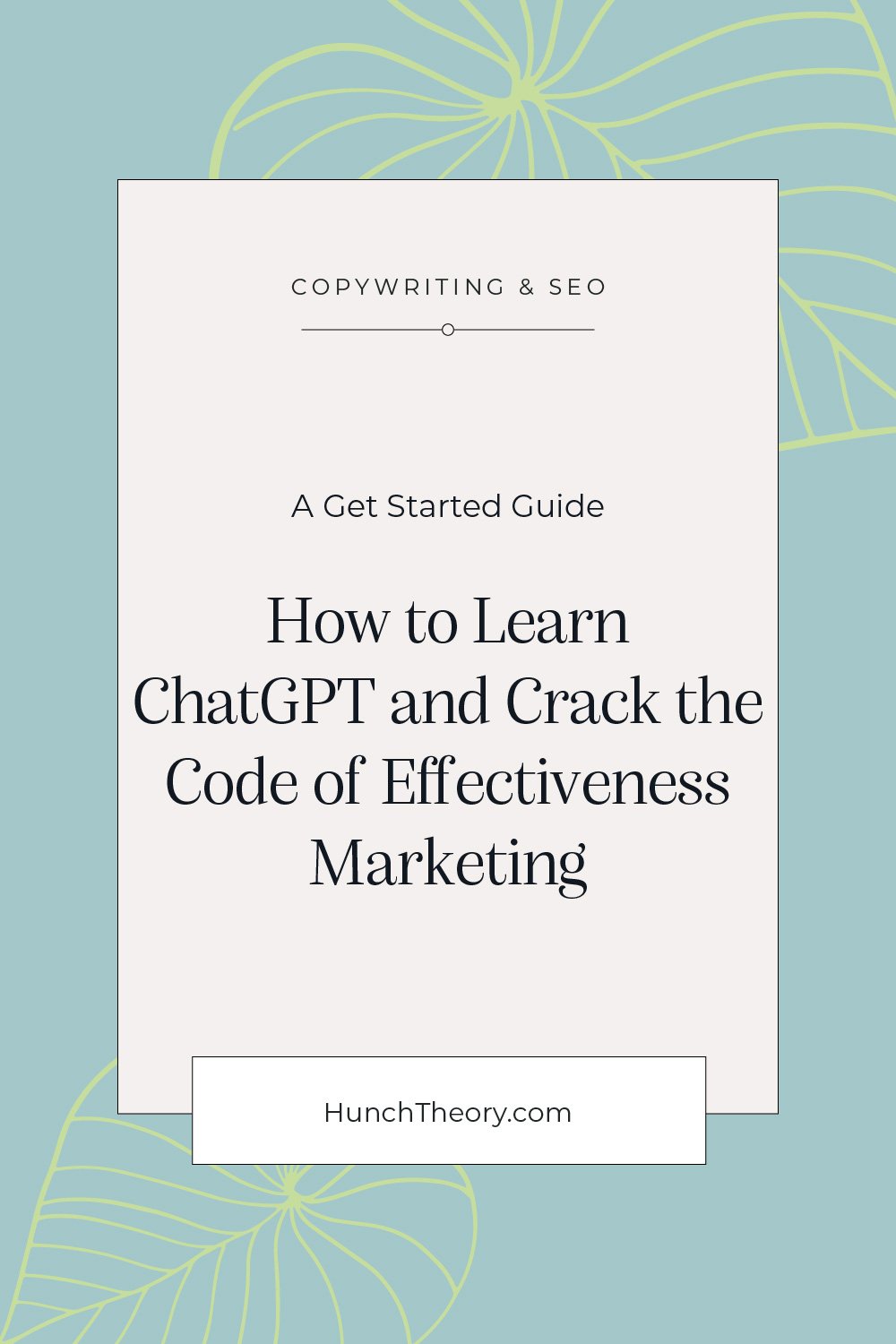How to Find Great Pictures for Website Design Aesthetics
Let’s Review Free, Stock, Styled Stock & Custom Photography
The importance of choosing quality pictures for website design can’t be overstated!
If you’ve ever wondered how to find great pictures for website design aesthetics, you’re not alone. Many business owners don’t have enough (or any) high quality photos to build an entire website. So we’ll go over some different ways to build up your image stock pile in a way that fits your business goals and budget.
How to Find Great Pictures for Website Design Aesthetics: read on for all the tips!
When choosing pictures for website design, you need to start by considering a few factors such as budget and your website goals. Whether you’re using existing images, you’re having a photoshoot done, you’re using stock or styled stock photos, or some combination of these options, image selection makes a huge difference in the quality and message of your website.
If you’re looking to show off the quality and craftsmanship of your work, you’re probably going to need to fork out for a custom photoshoot as low-res photos won’t do that quality justice. However, if you’re a law firm and already have recent headshots, you may be able to get away with some carefully chosen stock photography to supplement the photos you have.
So first up, let’s go over a few definitions so we’re all on the same page regarding the types of photos you can consider.
Custom Photoshoot: the website hero image.
Hiring a photographer to shoot photos of you, your business, or your product or projects is always preferred for the control and personalization it gives you. A small photoshoot can cost as little as $500 and can make your site feel consistent and professional. Getting these website hero images really make the website design aesthetic shine. Even a few key hero images can be enough for the site when you supplement with free or stock photos.
If you don’t have the budget or are blessed with creative friends, you can get them to come out and take a few photos as well. Just make sure the photos you get are high-resolution.
Website hero image
Stock Photos
There are numerous websites these days that offer stock, or existing photos that cover a variety of subjects. When choosing your website design pics, you can often search by topic, color scheme, artist and/or style so you can find photos that fit your business. You can even find images for your website that are free! Of course, there are others that are paid and they have their advantages, but if you don’t have the budget or just need some filler photos, free images can be a great place to start. You need to make sure you get photos with the right kind of business license for website usage.
Free Images for Website Commercial Use
The images below are free stock photos from Unsplash. Pexels also has great free stock photos for your web page design pictures. Paid photo sites often have more to choose from and usually go more specific – for example, if you’re looking for photos from around your city or of a specific subject, like “older woman laughing”, you’ll probably have more luck with the paid websites. Some of my favorite paid sites for photos are also Adobe Stock, iStock, Stocksy, Getty Images (great for sports photography) and others. If you’re looking for industry-specific photography, just do a search for it like “dental stock photography” and often you’ll get exactly that in the results.
Styled Stock Photos:
This is a newer type of stock photo that can be used in your web page design images. It’s basically a styled setup of a desktop, or home, or another environment and can be extremely useful to supplement other photos when choosing pictures for website design. It can usually incorporate your brand colors and helps to evoke a beautiful calming presence. These can be great lifestyle photos for backgrounds with wording over top. Or you can impose your logo or images to make it specific to your brand.
Some of my favorite styled stock sources are Styled Stockhouse and Moyo Studio (great for photo mockups). Etsy and Creative Marketplace also have all kinds of stock photography too and can be a great resource for photos in a specific industry.
Planning for Your Photoshoot:
If you’re looking to hire a professional photographer, I recommend looking on Instagram to find a photographer that represents your style. You can also ask your web designer for photographer recommendations. Prior to going to your shoot, I like to use Pinterest to compile inspirational brand images I like from others to help focus what web design pics I’m looking for on my site. These can help give you and your photographer a better idea of the outcome you’re looking for.
Consider the setting you’d like to feature regarding pictures for website design. Perhaps your office and getting some photos of you at work could be good. If you are a craftsman, getting shots of the finished product, as well as shots of the process, are a great way to help tell the story of your skills and invite visitors into your world. People always love seeing the behind-the-scenes magic!
If you’re looking to get photos of your staff, try to get them all in the same day, and do team photos as well as individuals. Doing it all at the same time helps to ensure consistency throughout the site. In photography, we have “hero photos” and “b-roll photos”. Hero photos work great for the main headline image on every page.
Here are some helpful tips to give your photographer:
Ask that they don’t crop photos too closely:
When building a website, the screen size will change pretty dramatically depending on whether it’s being viewed on a full-size desktop, a tablet or a phone. This means the image will often resize according to the screen size. So having extra room around the subject can the designer much more flexibility for the website. You can read more about mobile screen resizing here.
Best Images for Website Background
Image is cropped too closely.
This is better proportion size.
Today’s websites end up doing a lot of resizing to accommodate the various screen sizes they’re viewed on. Also if you’re adding any movement to your images they will need even more room around the subject, to ensure heads aren’t cropped off.
Headshots
I always include a couple of headshots, even if you don’t want to be the main subject of the website. They’re great for the about section on your homepage and for the About or Contact Pages and can help to establish trust and connection with the visitor. It’s also nice to have a consistent professional look for networking sites like LinkedIn.
Looking head-on at the camera inspires trust.
People often will follow your eyes so having photos where you’re looking to the left or right (slightly off-camera) is a great trick. Then you can put wording in the direction that you’re looking and it’s been found to help direct your viewer’s attention to the words.
Leave space across one side (preferably the left with person or object on the right) for text overlay.
Include plenty of b-roll photos (4-5)
This could be close-ups of hands or doing something related to the field. In my case, it’s shots of me at a computer or through a window, or working with a client.
Websites need a lot of photos for interest and this helps keep the whole site on-brand and cohesive without using too many stock photos.
Back-up photos of your office, or your staff at work can be a great way to add interest to the site.
It’s helpful for these to be mostly dark or mostly light to optimize the readability of any text that may be going on. Also, blurry or solid backgrounds are also helpful for adding text over top.
Computer as a background
Material as a background
Hands/coffee as background
Hint: If you can, purchase the filter that the photographer uses (they will sometimes sell this as an extra. Then you can apply it to your own, so that your Instagram, or portfolio, and blog images have a similar editing style.
This isn’t always an option but can be great if you have an Instagram account and are looking to keep the photos looking consistent.
If you are using images for your website that are free, a custom filter can add a custom look to the photo.
You can also purchase Lightroom photo presets for quick easy editing on Etsy.
Opt for natural photos rather than superposed ones.
People laughing, talking, doing business etc is always better than being posed. It will make your site feel more friendly and inviting.
Of course, a good designer should be able to help you gather pictures for website design that are free or paid and that support your website goals and work together with the design inspiration for your site.