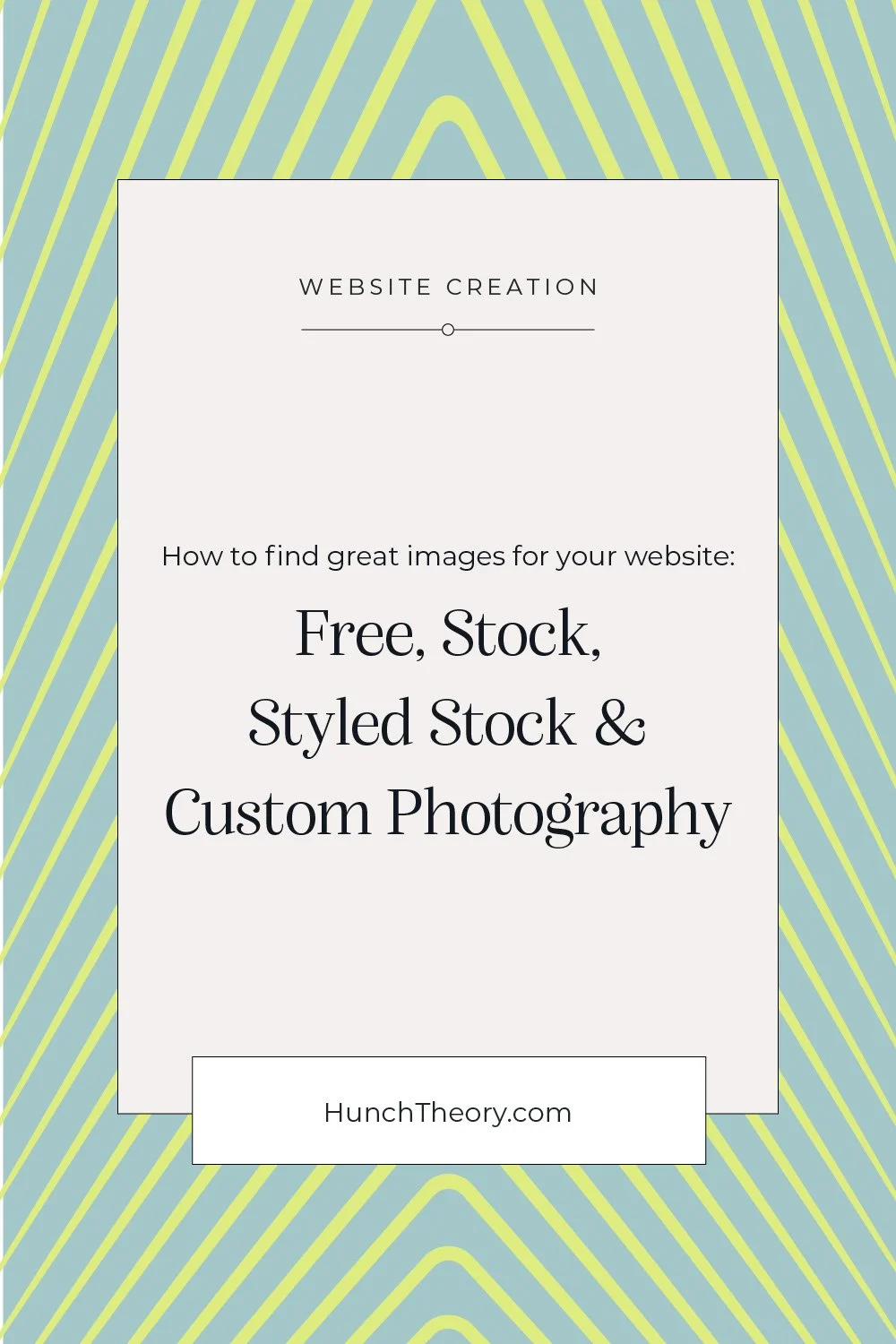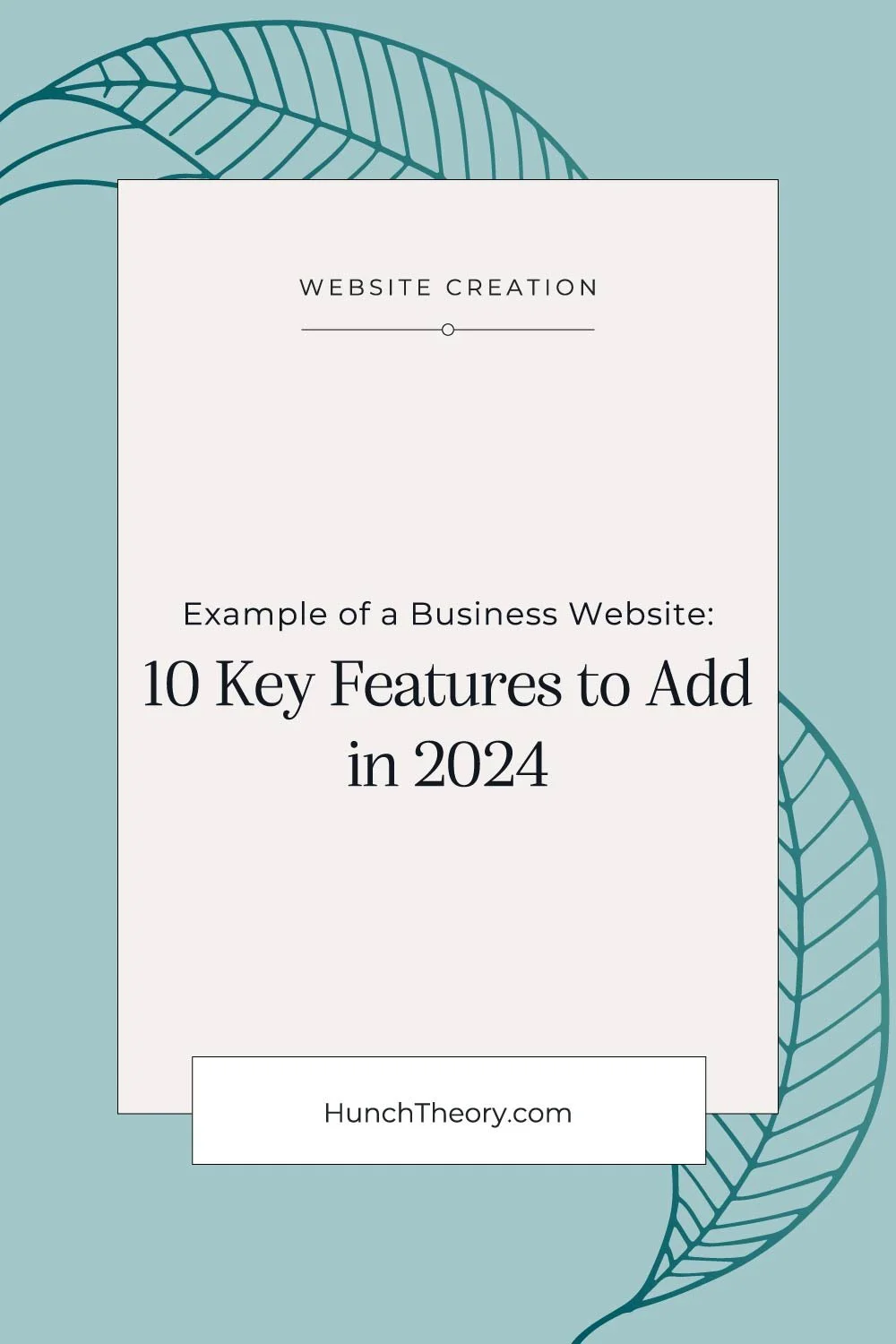Boost Your About Page: Writing Your Own Bio with AI Assistance
Writing a personal bio can sometimes feel like an epic battle against writer's block.
It's not just about telling your story; it's about telling it in a way that captivates your audience. So what if I told you there's a powerful ally waiting to help you bypass that writer's block and create a compelling About page for your website? Enter AI, the magical unicorn of copywriting!
And in the business world, we often need multiple versions of our bio. A short business bio is often used on your website’s home page as a lead-in to your About Page, then usually a longer one on the About page, often featuring a personal bio as well about the founder or CEO. Sometimes About pages will feature your whole team and may use individual bios to highlight each team member’s strengths and to highlight the company culture. Bios are used in other ways as well, whether it’s a podcast intro, a social media bio, LinkedIn, blog introductions and many other ways.
In this guide, I’m going to introduce you to ChatGPT, an AI writing assistant, and show you how to use it to write a personal bio that truly reflects who you are. Feel free to use this guide to write your staff bios as well. I recently sent a list of questions to all the staff in a company I was building a website for and used ChatGPT to help write everyone's unique bios using this exact process.
So, let's get started!
Step 1:
Meet Your AI Writing Assistant
Meet ChatGPT, your new productivity ally. In the fast-paced world of business, ChatGPT is your secret weapon to get more done in less time. Whether you're an entrepreneur or a small business owner, ChatGPT can save you from the clutches of writer's block, allowing you to focus on growing your venture. If you’re totally new to ChatGPT or writing AI-generated content, check out our intro post on How to Learn ChatGPT.
Businesses across various industries are leveraging ChatGPT's versatility. It's not just about content creation; it can assist in customer support, market research, and report generation. However, remember that ChatGPT has its boundaries. While it's an exceptional tool, it lacks personal experiences and a deep understanding of your business. Always review and customize its output to ensure it aligns with your brand's identity and message. With ChatGPT by your side, you'll unlock new levels of productivity in your entrepreneurial journey.
Step 2:
Writing Your Own Bio
Now, let's lay the foundation. Your personal bio should be as unique as you are. To get started, gather some essential information like:
Your Name:
Preferred Pronouns:
Job Title:
Write a short description of what you do:
What is your background (education, work experience etc) that prepared you for this role?
What do you love about your job or working at your company?
The most curious thing about your job?
List a passion(s) outside of work:
A random fun fact about yourself:
How do you spend your spare time?
Anything else you'd like to add?
This is just a list to get you started but feel free to write your own questions. Having a wide selection of information about you will help ChatGPT craft a bio that's all about you and will give it a variety of interesting things about you to choose from. And don't worry; you don't need to include everything you've gathered. ChatGPT will focus on the juiciest bits.
Step 3:
Starting the Writing Process With AI
Ready to put ChatGPT to work? Great! Just input your gathered information and give it a prompt like,
"Write a bio for [Person’s Name and preferred pronouns], [job title] at [business name] a [your business type or what it does]. The bio should be [insert adjectives for the tone of voice] and [length] characters long. Please use the following information to construct the bio: [insert list of questions here]"
Tip: To drop down to the next line in the message box, hit shift + enter. This will keep everything contained in one message query.
Step 4:
Tailoring AI-Generated Content to Your Style
Now comes the fun part – reviewing your AI-generated bio.
Take a moment to ask yourself:
Does this sound like something I would write?
Is the information accurate?
Does it capture the right tone?
Is anything unclear or needs more detail?
Feel free to add a sprinkle of your personality – and humor, if that's your style. Remember, authenticity is key! At this point, you can begin editing the bio yourself, or you can fine-tune it with ChatGPT.
As you review the content, don't hesitate to guide ChatGPT towards your desired tone and style. Here are some examples of how you can do it:
Inject Humor: If humor is your thing, instruct ChatGPT to "make it more funny." Or “inject some sarcasm or humor to the post”. This will prompt it to infuse your bio with light-heartedness and wit.
Emphasize Professionalism: To maintain a professional tone, you can request ChatGPT to "make it more formal." Or you can ask it to tailor the response to a specific audience (listing education level, or “write this for business professionals”. This will help it refine the content for a polished, business-friendly demeanor.
Create a Storytelling Vibe: To make your bio more engaging and narrative-driven, instruct ChatGPT to "tell a story." This will prompt it to structure your bio in a storytelling format, capturing the attention of your readers.
Keep it Concise: If you prefer brevity, you can ask ChatGPT to "shorten the bio." This will help it trim down unnecessary details and maintain a succinct style. You can also ask it to “simplify the paragraph” or to write it for a 6th grade reading level. One trick I like to try is “explain it like you’re talking to a 5-year-old”. Sometimes you get something really great out of that.
Appeal to Emotions: To evoke emotions in your readers, use prompts like "make it more emotional [empathetic/understanding/heartfelt]." This will encourage ChatGPT to infuse your bio with heartfelt sentiments and relatable experiences.
Highlight Achievements: To emphasize your accomplishments, instruct ChatGPT to "emphasize achievements." This will guide it in showcasing your milestones and successes prominently. You can also say, “Make me sound confident and experienced”.
Showcase Creativity: If you want your bio to radiate creativity, tell ChatGPT to "add creative flair." This will prompt it to use imaginative language and artistic descriptions.
Express Enthusiasm: To convey passion and enthusiasm, use prompts like "make it more enthusiastic." This will inspire ChatGPT to use lively language and expressive phrases.
Align with Brand Values: If you have specific brand values to uphold, instruct ChatGPT to "reflect brand values." This will guide it in aligning the content with your business's core principles.
Below is a great list of descriptive adjectives you can draw from to help refine your AI-generated responses.
Tell ChatGPT to “Make it more…
Funny: Add humor and wit.
Formal: Enhance professionalism and decorum.
Quirky: Infuse eccentric or unconventional elements.
Engaging: Make it captivating and attention-grabbing.
Narrative: Create a storytelling vibe.
Concise: Keep it brief and to the point.
Emotional: Evoke feelings and sentiment.
Enthusiastic: Show passion and zeal.
Creative: Add imaginative and artistic flair.
Personal: Make it more about you and your experiences.
Professional: Maintain a polished and business-like tone.
Inspirational: Uplift and motivate your readers.
Casual: Give it a relaxed and informal feel.
Detailed: Provide more information and specifics.
Elegant: Add sophistication and refinement.
Vibrant: Make it lively and full of energy.
Conversational: Create a friendly and approachable tone.
Intriguing: Spark curiosity and interest.
Formidable: Portray strength and authority.
Compelling: Make it irresistibly persuasive.
By using specific prompts such as the ones above, you can steer ChatGPT in the right direction to ensure your bio resonates with your personality and style. Remember, it's a collaborative effort between you and AI, resulting in a bio that truly reflects who you are and captivates your audience.
Step 5:
Polishing Your Bio
It's time to finalize your masterpiece. Don’t forget to proofread for grammar, style, and tone. Definitely read it aloud to make sure it sounds good. You want people to connect with your story and since it’s your story, you want it to sound like you – maybe a better version of you, but still like you!
Don't forget to seek feedback from friends or colleagues; their insights can be golden.
And That’s A Wrap!
You've just unlocked the secret to crafting a unique personal bio with AI assistance. Remember, your About Page is often the first thing people see on your website or social media profiles. So, don't miss this chance to make a lasting impression.
Now, go ahead, proudly display your brand-new bio and 🥂 CHEERS! 🥂 to telling your story in style.