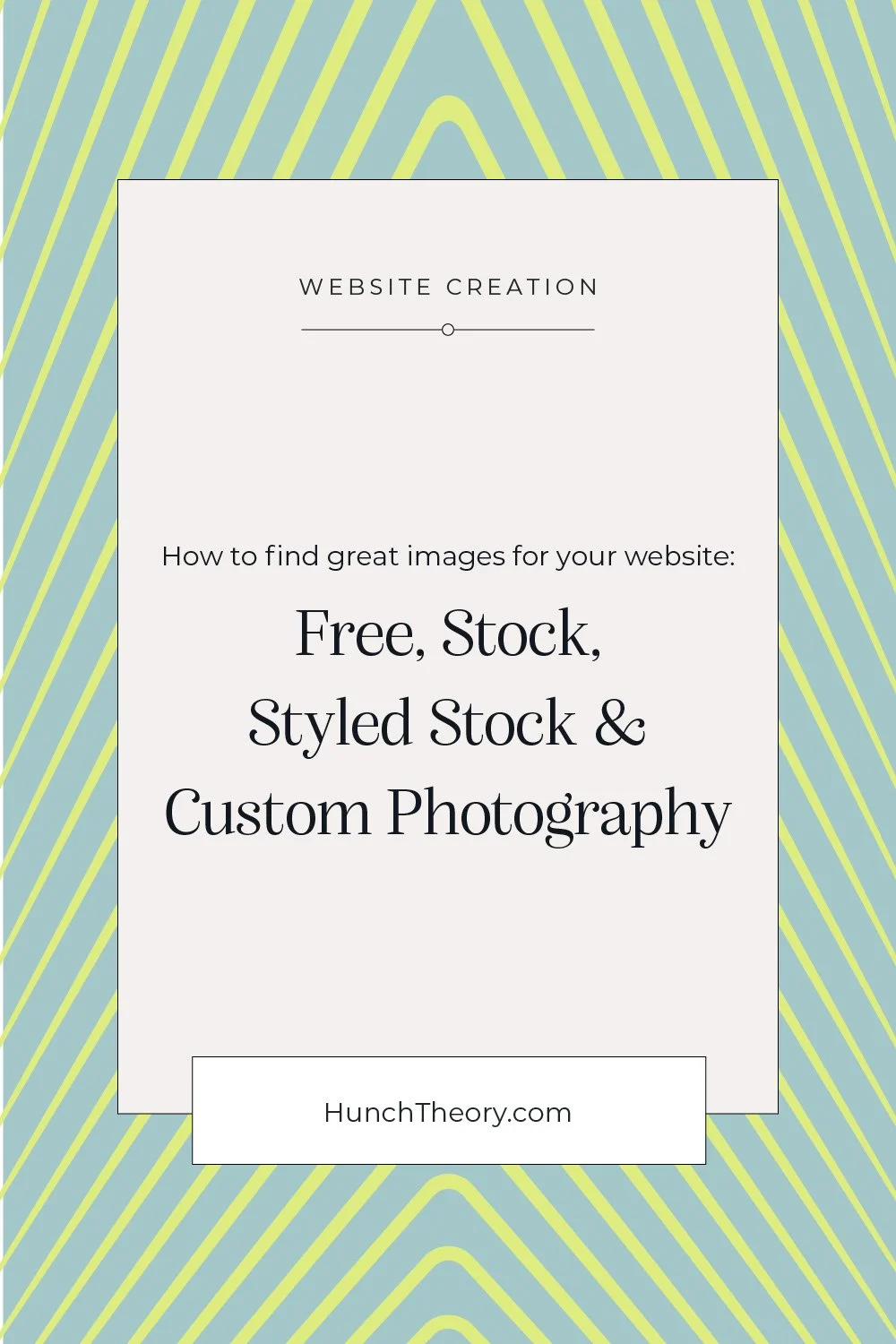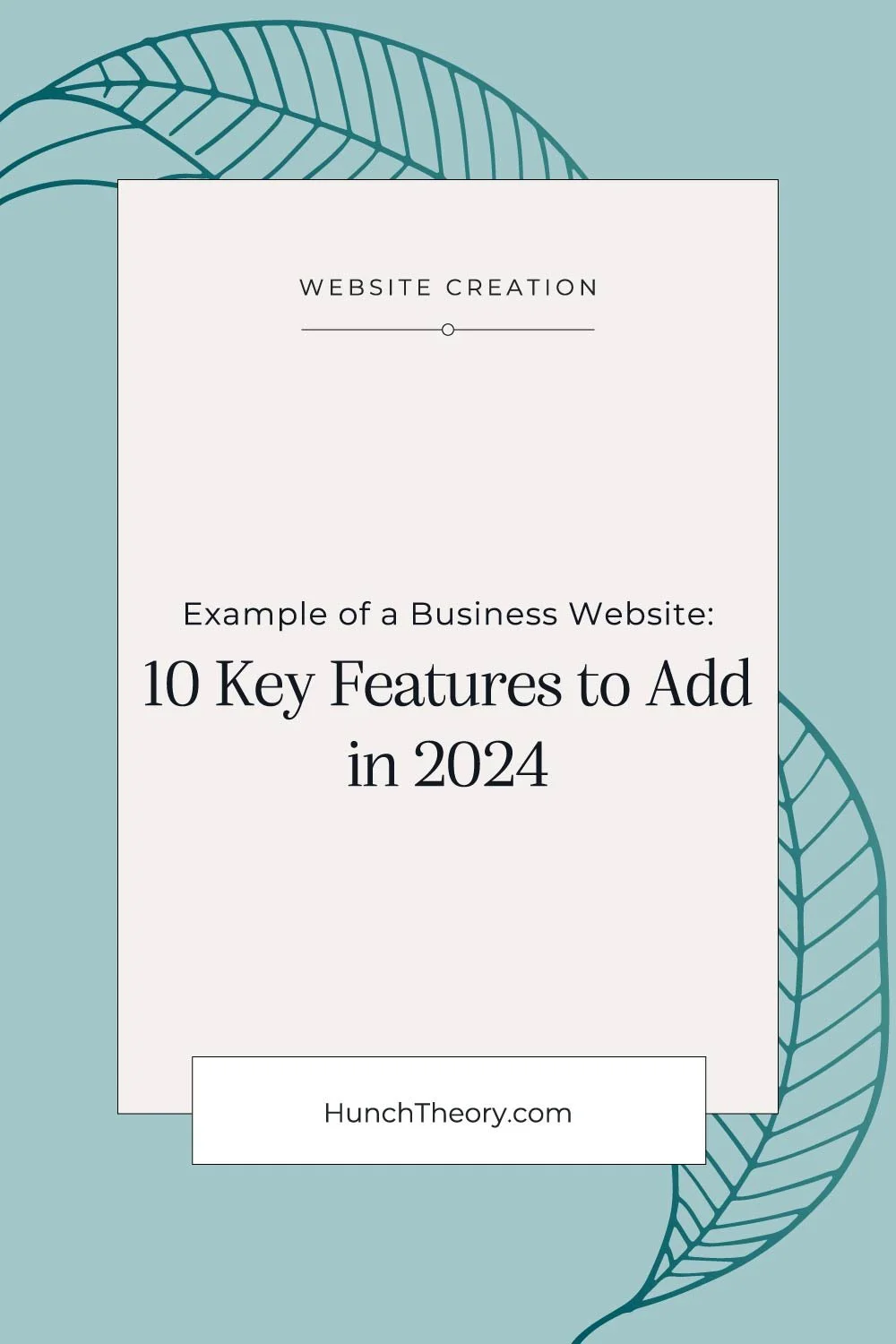Improving a Website in 12 Simple Steps
These days, it’s absolutely imperative that your business has a current website. And by ‘current’ I mean that it’s been updated in some way shape or form in the last year at least. This doesn’t mean that it has to be new, but any changes you’ve had in services, business hours, employees, etc. need to be up to date.
One reason I design sites on the Squarespace web platform is because it’s so easy for real people (non-web designers) to update it themselves.
A website is meant to be an ever-evolving sales tool - and just like you wouldn’t still be giving out business cards with the wrong email address on them, it’s critical that your website is accurate as well.
3 Reasons Your Business Needs a Good Website:
Your website provides credibility. Actually that depends on the website, but the lack of a website definitely destroys credibility. Think about it – I tell you about this awesome company that does XYZ and the first thing you do is go to look them up. If they don’t have a website, you may wonder if they’re even a legit company. And making a potential customer skeptical right off the bat is the wrong foot to start off on!
Your website provides information. If I need to get in touch with you for any reason, the first place I’ll look for your phone number, address and or email is on your website. The same goes for business hours.
Your website is a key sales tool. This is one thing that many people get wrong about websites – they see it as a visual place to get information, but the main thing we as business owners are wanting to do is to sell more products or services. So our site should be designed to do that – not just show off some nice pics of our staff.
There are lots of other reasons you need a site, but if you’re here reading this post, I’m going to assume that you understand the importance. So let’s talk about what that site needs to be effective!
There isn’t just one definition of a great website. However, there are some general best practices that MOST businesses should follow, especially small businesses. The reason for this is that we don’t have the massive budget or team at our disposal to do a bunch of A-B testing to see if our ideas are solid. My general rule is to stick to the basics until you understand something well enough to break the rules. That said – if your instincts are saying to try something different – give it a shot!
One rule I live by in all of my work is to practice clarity in every aspect of a website.
Clarity tells a clear message and sells your product, whereas confusion stops the sale short, and in the case of websites, often results in people either not purchasing or leaving the site altogether. So when in doubt, choose clarity over everything else (design, creative writing, etc.).
A good designer should be able to help you accomplish both, but again, clarity comes first.
“Clarity is momentum that has no resistance in it.”
- Abraham Hicks
A good website needs to keep the reader’s momentum going, so we have to pull out all the stops that might keep them from reading on and clicking through. Check out the tips below to immediately improve your visitor’s experience on your website!
General Website Tips
1. LOGO & BRAND AMBIANCE
Your website is your digital storefront, so just like you’d have a sign on the door and a certain ambiance for your office or store – you want to make sure that your site has a clear logo, a consistent color scheme, and that the site is welcoming and a reflection of the quality of work that you do. The fonts you choose for your logo and site will make a big difference here. Read more.
2. SALES FUNNEL
Create a sales funnel plan and use it in your navigation tabs. It’s about walking the customer to the door so they can make a decision. What do they need to know before they make the leap to make a reservation at your restaurant, book your services, or request a bid? About, Services, Pricing, Portfolio, Technology, Blog, or FAQ – depending on your business, these things are often staples that people need to know to make a buying decision (or the choice to contact you). You may need to highlight something different to really sell your customers. Think about your in-person sales pitch – what topics do you cover when making your pitch? Make a plan and stick to it.
Website example with a clear sales funnel, navigation, and call-to-action buttons.
3. KEEP NAVIGATION SIMPLE
If the goal of your site is to sell more services or products, we want people to know where they should go to get it. Navigation should be where you expect it and should have clear tabs telling you exactly what to expect if you click on it. You don’t need to create cutesy names for your “Services” tab. Or to have overly long explanations like “Getting to know me” instead of “About”. There are lots of places to get creative on a website without sacrificing clear directions. The more navigation tabs you have at the top of the page, the less likely they are to get to the one that matters most. Generally speaking, you want to keep your primary navigation to 5 tabs or less. Then you can have secondary navigation or add more info in other places.
4. CLEAR CALL TO ACTION BUTTONS
If you don’t ask for the sale, you are far less likely to get the sale. It’s sales 101. In websites, we use clear, buttons that stand out from the rest of the copy and images. I like to set up 2 or 3 primary goals for a site and then create a call-to-action button for each. You may use all three on one page, or you may focus on a different call to action button for each page. For example – I want to book services & grow my email list. So I figure out the wording for each of these and use the same button consistently throughout the site. This helps me stay on task. I will create additional buttons to direct people to other pages such as “View Portfolio” or “Services”. But make sure that the visitor always knows where you want them to go next.
Copywriting Tips
5. GOOD HEADLINE
Within 5 seconds of landing on your site, I should know who you are, what you do, and what makes you different. This requires the use of a good website headline Why 5 seconds? Because that’s how long it takes the average viewer to decide if it’s worth it to keep reading. Read more on writing an effective site headline here.
6. CUSTOMER-CENTRIC
Does your copy talk about what you do, or about how you can help make your potential customer’s life better? No offense here, but most people who come to your site, don’t want to hear about you. They want to hear about HOW you can help them. Will your product or service surprise and delight me? Will it solve a problem I have or save me precious time? Whatever it does, get to the point and make that point more about your customer than about you. Sales copy is often storytelling so make sure in the story, your customer is the Hero and position yourself as the helper. One hallmark of customer-centric copy is that you don’t want to make the customer feel dumb or insecure so use plain English. We’re not going to impress them with our knowledge of complicated terminology. We want them to feel confident and smart.
7. SEARCH ENGINE OPTIMIZATION (SEO)
This is a large area that definitely warrants more digging into. But to start, figure out 5 keywords that you think customers may use to look for you or your competitor’s products or services. List out these words and use them repeatedly strategically throughout the site. Also, choose a website designer that includes SEO in their services. These days at least basic SEO practices should be included. If you’re not sure where to start, don’t worry, we have Squarespace SEO experts that can help you out with this.
8. TESTIMONIALS
Establish credibility on the homepage. The presence of the website itself helps to establish credibility. But we want to take it one step further and also include reviews or testimonials on the site. Because what someone else says about us is far stronger than what we can say about ourselves.
Example of testimonials on a site adding credibility to the business.
Improving your Website’s Function
9. MOBILE RESPONSIVE
More than 50% of site visits are typically done on a mobile device. This means that all sites should be mobile responsive – no matter the industry. This means that when your website is viewed on your phone, it doesn’t just scale down to size, but it adapts to better fit your screen. Usually, the navigation will collapse down and the layout will convert to a more vertical format. Get tips on enhancing your mobile site here.
10. CLICKABLE PHONE, ADDRESS, AND CONTACT INFO
Remember the 50% of people coming to your site via their phone? They typically are more action-oriented which means that they’re coming to get information or to contact you. Let’s make it as easy as possible with clickable links that streamline the process. That means linking phone numbers up so they’re clickable, and addresses so they sync with map directions.
11. QUICK TO LOAD
Thankfully phones and computers are getting faster, but unfortunately, people’s attention span is shrinking. With each second your site takes to load, you lose customers. In fact, a fast-loading site is crucial to not just your visitor’s experience, but for search rankings as well. You can actually get dinged having a site that loads slowly. There are many ways to improve your site speed, but images rank near the top of the list. Make sure all the images on your site are properly sized for optimal site speed. Pingdom has a great site speed checker.
Mobile responsive website example.
SSL Certificate - Secure Site Lock Sign example.
12. SECURE SITE LOCK SIGN IN URL BAR
In any site these days, ESPECIALLY if you are asking for visitors’ information at any point (this means a contact page, email, sign up, or opportunity to purchase). Most sites are asking for some means of engagement, which means most sites need to make sure the site is secure. For customers, this helps foster trust, and if a site isn’t secure – well that’s usually my cue to leave. If the URL for your site is showing an unlocked lock, Broken Link Checker can help you sort out why your site isn’t secure.